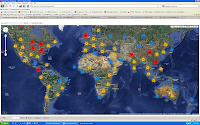Today I help a student to deal with Cost Path Analysis between two points. Below some tips:
Today I help a student to deal with Cost Path Analysis between two points. Below some tips:- Identify your study area (polygon layer) and use this one to cut your DEM by using Extraction by Mask function. Be sure you are working in a project coordinate system (slope requires it).
- Use the new DEM to calculate the slope raster (Slope function)
- Select only one of the two point (Point A)
- Perform a Cost Distance; as input raster enter the point layer. Make sure you build also a Back Link raster.
- Select the only the second point (Point B)
- Perform a Cost Path; as input raster enter the point layer.